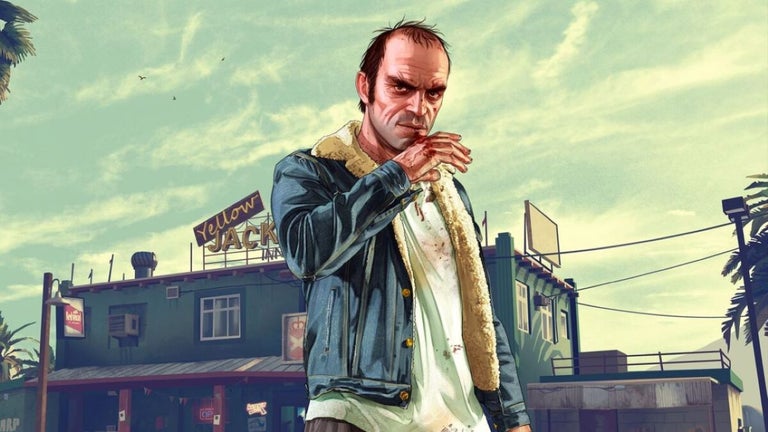Typing Tabs: Manage Your Browser Tabs with Ease
Typing Tabs is a free Chrome add-on developed by Private Likes. It falls under the category of Browsers with a subcategory of Add-ons & Tools. This program aims to simplify the management of browser tabs by providing a command box and input component.
The main features of Typing Tabs include the ability to open the command box easily on any webpage. This can be done by either triple pressing the left Shift key or triple clicking the left mouse button. Once the command box is open, users can type keywords to filter the tabs they would like to open, with fuzzy matching of the domain or webpage title.
In addition, Typing Tabs offers friendly shortcuts such as using the up and down arrow keys, ESC key, and Enter key to navigate and select tabs. This allows users to switch to a selected tab easily by clicking the mouse or pressing Enter.
One notable feature of Typing Tabs is that it displays the most recently active tab first. This helps users quickly locate and access their recently used tabs without having to manually search for them.
With Typing Tabs, managing browser tabs becomes a breeze, thanks to its intuitive interface and convenient features. Whether you're a power user with multiple tabs open or someone who wants to streamline their browsing experience, this add-on offers a simple and effective solution.